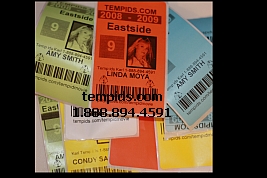
|
Visitor Labels with Duplicate Log • Print Temp ID with a picture & name • Self Expiring Temp ID badge • Preprinted Temporary ID label rolls • Visitor Management Software |

|
|
|
|
Loading
|
|
Contact Customer Support LIVE! Temp IDs like the regular ID cards with picture and name Preprinted Temporary ID label rolls
|
|
Important: Proper way to remove labels from the temp id printer. Related: We explain what the light in the front of the temp id printer is all about .
Self Expiring with Picture, name, etc. printed Self Expiring Wristbands & Non Expiring Free Tech Support Hardware and ID Software
|
|
Getting Started About Us FAQs Contact Us Speak to Customer Service Live Custom Label Order form Se Habla Espanol |